WHAT YOU WILL GET IN BY Livingwithpixels – Elementor Pro Mastery
1. THE FULL ELEMENTOR BUILDING SYSTEM
With over 8 chapters (around 11 hours) of video content, the course covers everything you need to transform your workflow with Elementor Pro.
It’s not just a big brain dump… it’s a structured way of learning which makes you understand Elementor from the inside out.
AN EXERCISE PROJECT TO GET YOU STARTED
If you don’t have a project ready to test your newly learned skills on then don’t worry. We’ve got you covered.
We’ve designed this project to contain a lot of layout & dynamic content challenges, so it will be a real test of your abilities. After building this full website yourself, you have internalized the skills & knowledge, and are now a highly skilled Elementor user.
ACCESS TO A PRIVATE DISCORD GROUP
After joining, you’ll be invited to a private community of web designers. Inside you can discuss course materials, ask for feedback on your websites, and, of course, network with other web designers.
If you really want to go far in your web design journey, you’re going to need people around you on that same mission, this is what you will find here.
Extra’s Of Elementor Pro Mastery BY Livingwithpixels
BONUSES YOU’LL ALSO GET
Styleguide template
The Elementor Styleguide template that lets you check all your fonts, colors, and classes will be available for download.
CSS Classes
Different CSS classes to globally manage things like padding and buttons will be shared as well.
Website building checklist
A big checklist you can use to check if you are building in the right order.
Website speed tips
A few extra tips on how to optimize your websites for optimal speed.
Preview
All The Episodes Of Elementor Pro Mastery
Chapter 1
Introduction and the basics of Elementor
A big helicopter view about how Elementor, WordPress, and your Theme work together. This will build confidence moving forward.
- A very warm welcome
- What you need to follow this course
- What if you run into issues
- How Elementor isn’t all drag & drop
- How WordPress works
- How the theme and plugins work together
Chapter 2
How to control content globally with Dynamic Content
Learn how to build websites that are quick and built well with dynamic content. This will help you understand what kind of websites you can build.
- The Basics of Dynamic Content
- The Header and footer template
- Working with Custom Post Types
- Working with Custom Fields
- The single post template
- The loop template
- The loop grid widget
- The archive template
- The single-page template
- Saved templates
- Reflection on dynamic content
Chapter 3
Mastering the Container, Layout and Positioning
A deep dive into layout and positioning to make sure you understand how almost all layouts are built on desktop, tablet, and mobile.
Chapter 4
Setting up WordPress and your Design System in Elementor
We are setting up a new WordPress install together so that you can easily follow along and create a template website for future projects.
Chapter 5
The most efficient building workflow
Learn the most efficient building workflow, which means that you will learn in what order to build for your website projects.
Chapter 6
Possibilities you should know
A list of relevant things that you should know about Elementor. These things appear in many projects.
Chapter 7
Extra tips and tricks
Chapter 8
Ending notes


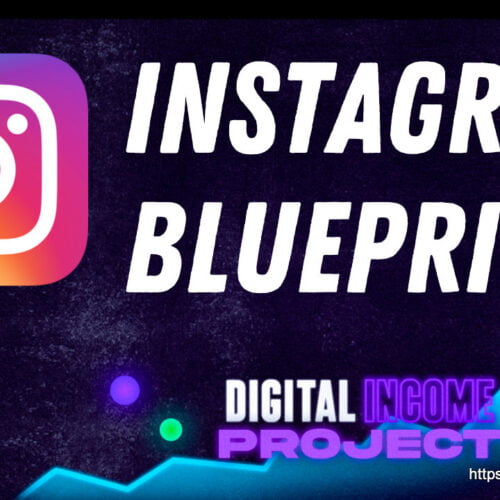





Reviews
There are no reviews yet.